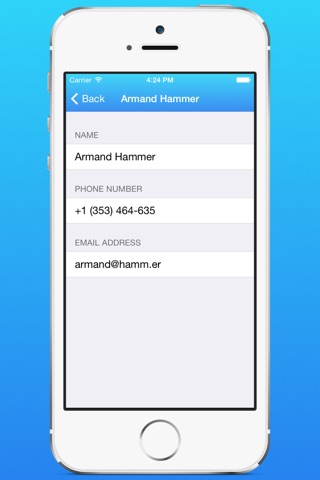send link to app
Contacts for Pebble app for iPhone and iPad
4.2 (
2512 ratings )
Utilities
Productivity
Developer: Patrick Balestra
1.99 USD
Current version: 1.1, last update: 6 years agoFirst release : 16 Jul 2014
App size: 2.62 Mb
Select contacts from your library and send them to your Pebble. They are saved on your watch so you can always have your contacts (name, phone number and email) on your wrist.
It’s super easy: just install the companion watchapp, select some contacts and boom, they are already on your Pebble.
Always keep the Contacts app opened on your Pebble while sending/deleting contacts on the iPhone. To delete a contact, simply swipe to the left on a contacts title.
Having a problem, question or idea? Don’t hesitate to tweet to @PebbleContacts or send an email to [email protected]!
If you are enjoying the app, leave a review here!